Setup
To use the system you need
- A GIEQs Online account; If you have no account, you can registrate free at https://www.gieqs.com/pages/program/online.php?id=2456
- Activation of your status as manager of the institution
- Once you have a GIEQs Online account please contact us at [email protected] to link your account. You will need to tell us your email address you used to set up the GIEQs account.
First Entry
The dashboard can be accessed at https://www.gieqs.com/manage-institution
Once logged in you will automatically be forwarded to your institution dashboard.
View of the dashboard
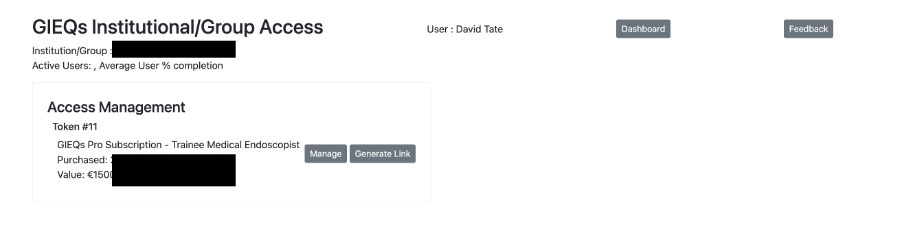
Appearances of the dashboard. Here you can click manage to view the users and their completion status of the dashboard and generate a copyable link which you can send to your potential users allowing them to sign up for free using your code (see attached guide to use).
Click on manage for your token
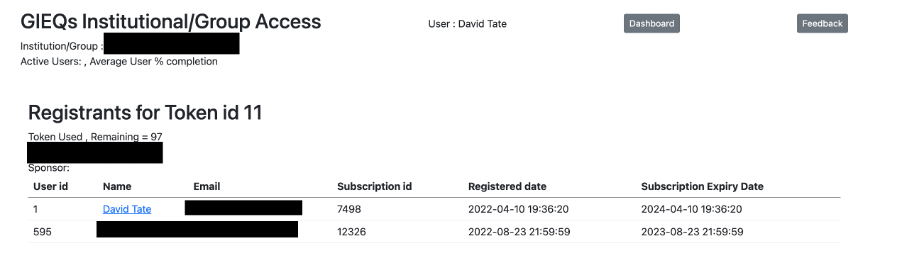
Now you view a list of users and when they subscribed. Their subscription expiry date is also shown. Clicking their name shows their completion status on the platform.
Click on a username
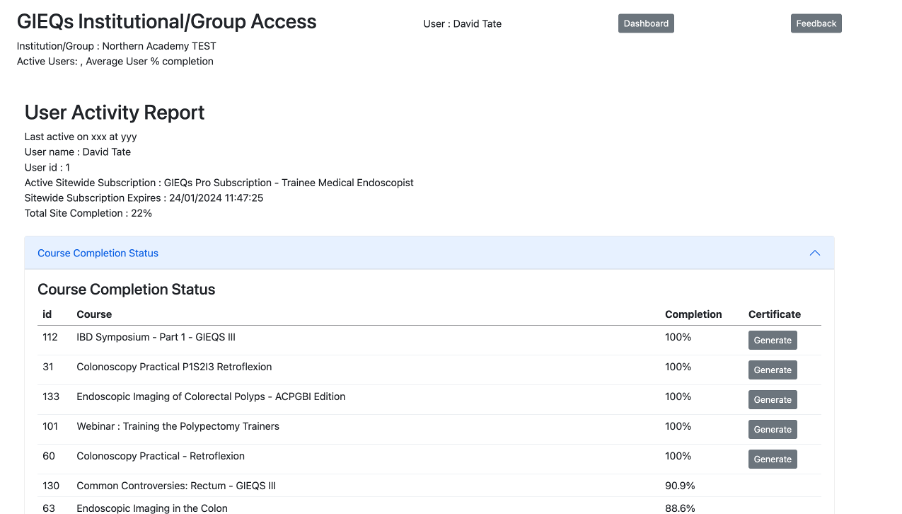
Here you see a list of the completion status of the user including last login etc. Total site completion is shown. Sitewide subscription = GIEQs Pro Access.
In the dropdown list below you can see completion per course. Once the completion is 100% then you can click Generate to produce and download a PDF certificate and send it to the user.
How completion is calculated
Site completion : we calculate the complete viewing of the number of learning tools on the site / the number available
Completion per course : we calculate the number of chapters available in the all the videos of a course and divide it by the number completely viewed.

Leave a Reply